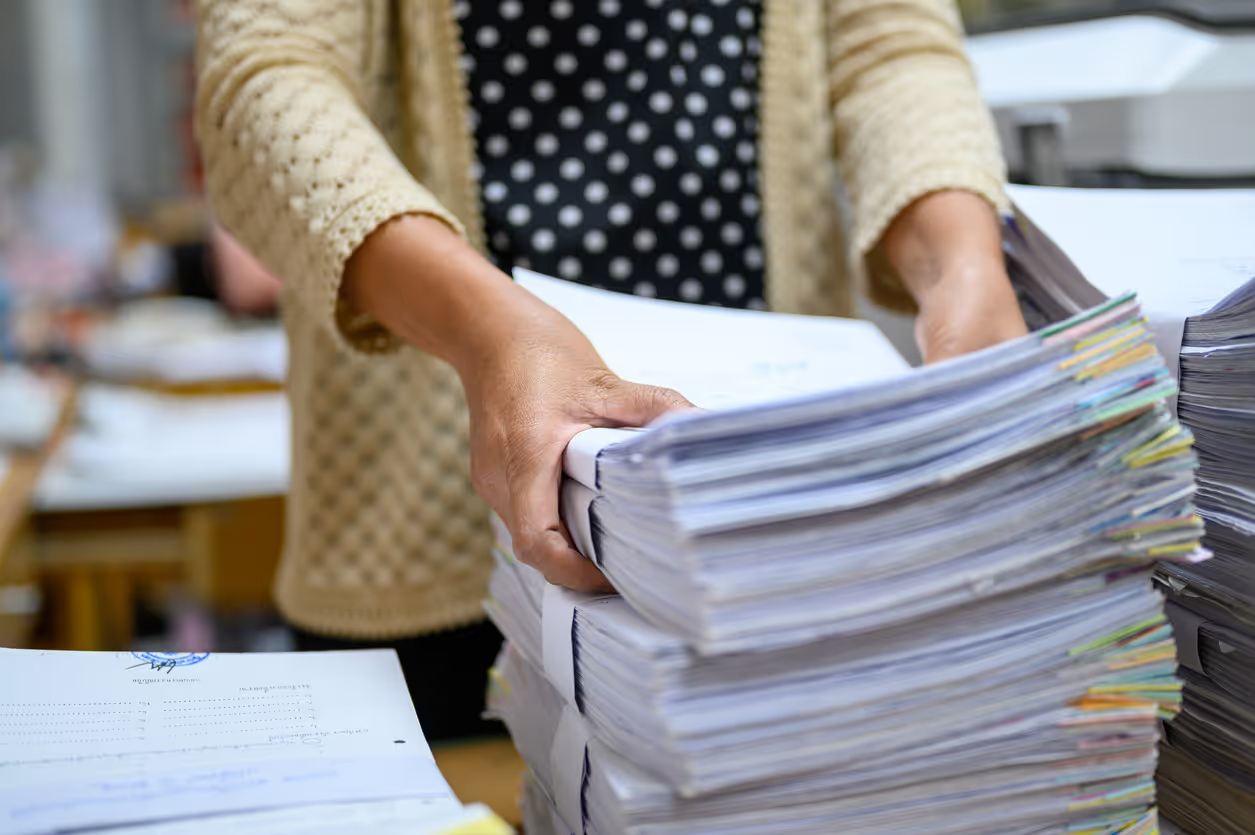Come here.
Closer.
We want to let you in on a little secret. Big things are coming to the SWIS Suite…
In May, we introduced a new User Management screen. We told you it was the first step in a series of steps paving the way for a new mobile application. Well, the time has come to let you in on steps two, three, and four. While the final release date isn't set, we just couldn't hold our excitement anymore. Here are some of the features you can expect...soon:
Paperless Referral Entry is Possible!
You’ve asked for it. The time has come to make it happen: A way for teachers to submit their own referrals in SWIS without a paper form. We’re excited to introduce the option to set up users as Referral Entry Only. These users can log in to a school’s SWIS account and enter referrals – both majors and minors. Because referral-entry-only users don’t have access to reports, your school-wide and individual student data stay confidential.
Take Advantage of Built-In Referral Workflows
Up until now, users could only save referrals with every required field completed. With a move to support paperless referral entry, we knew this wouldn’t work. Schools setting up referral-entry-only users get to use a referral workflow built right into the SWIS application. While the system is standard with every SWIS account, it is flexible enough to work within your school’s existing workflows for managing problem behaviors. With this release, you’ll be able to:
Save draft referrals to work on later.
There are times when you need to document a minor behavior happened, but you don’t have the minutes to save a referral from start to finish. Save it as a draft to jog your memory later.
Send a referral to be reviewed.
As a teacher, when you refer a student to the office, you’re likely not the one to assign an outcome. Save the information you know and send it electronically to an administrator for them to review and complete as soon as they decide on an action.
Designate your own reviewers for actions taken
Administrators, deans of students, counselors, anyone in your building who assigns an outcome to student behavior is a great person to setup as a possible reviewer in SWIS. Do you have one person designating who responds to which students on different days? No problem. Set up a default reviewer who can assign the referrals as they come in.

Get an email notification when a referral needs your attention
How do you know when someone assigns a referral to you? An email from SWIS, of course. Notifications are available in the application, too!
Set Up Referral Entry Only Users from the Comforts of SWIS
We’re turning control over to you! If you want your school staff to be able to take advantage of paperless referral entry and workflows, you can set them up with access whenever you want. Creating new users is so simple: Head to User management, click Add User, and send them an email inviting them to log in. Add one person at a time, or several; the options are there for you to explore.